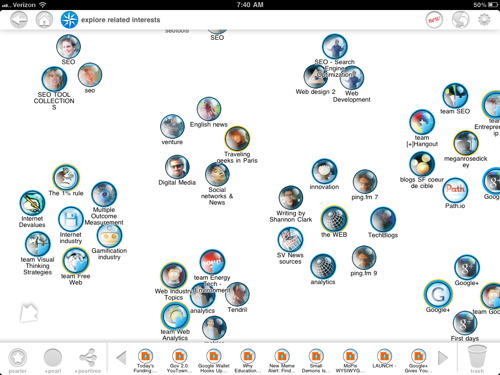Pearltrees: Slick Social Bookmarking and Curation Tool Now on iPad
WHAT: A web-based and iPad application to organize and curate your social life online. Users collect, or bookmark, web pages, tweets, Google+ posts and more, and arrange them in pearls or pearltrees. A pearl holds anything interesting you find on the web with a URL. A pearltree is a collection of webpages that functions like a folder. On the iPad, you simply organize your pearls by touching and dragging. Pearltrees also features pearl sharing and collaboration with others.
Users can write editorials that explain the pearltree's purpose to effectively attract visitors. Users can also customize your avatar to give your pearltree a unique identity.
LAUNCHER: Patrice Lamothe, founder and CEO. Before founding Pearltrees, he worked as product leader at business strategy advisement company Boston Consulting Group.
WHY: Everyone consumes content online, but there's no easy way to curate all your content across several websites and social networks. Pearltrees lets people organize the web their way, democratizing access to content and organization of content.
WHEN/WHERE: December 2009/Paris. Launched iPad application October 12.
BACKSTORY: Pearltrees first launched as website, but when the iPad came out, Patrice realized that the tablet is a "natural and a perfect fit." Patrice was, and still is, on a mission to create a more complete web experience that allows anyone to organize everything. He set out to create a product that lets everyone serve as a medium for information and content on the web.
BUSINESS MODEL: Freemium. Patrice says they plan to add paid features like private pearls, private feeds and achievements.
"Users want to share publicly, but also would like to have the ability to create feeds of people using private pearl trees."
ON LAUNCHING iPAD APP: "People have a very intimate relationship with content on the ipad," Patrice says. "It's a perfect natural fit for the iPad where you can actually touch content. You can actually move and organize with your finger with content."
COMPETITION: Digg, StumbleUpon, Delicious.
ON COMPETITION: "We are actually much more social," Patrice tells LAUNCH. "There is a social dynamic in Pearltrees where you pick the pearls, content, and you follow other users' pearls. We are kind of unique on one hand, we do what social bookmarking sites used to do. We not only let you organize, we let you curate."
CUSTOMERS/GROWTH: 200K registered users.
GOAL: "To democratize web organization," Patrice says. "To let people and everyone be not only a content creator, as they are, not only a content consumer, as they are now, but also to contribute to content web organization to be a content curator as well."
WHAT ROBERT SCOBLE SAYS: "Google should buy Pearltrees to continue the circling metaphor and let us curate content in a new way," Scoble writes on Google+. [ See Scoble's video after the screen shots where Patrice demos the app for him. ]
PATRICE'S RESPONSE: "We are not here to be acquired," Patrice says. "We are not building technology to service technology. There is a mission and a market which is huge that there is no need to be backed by another company. I think we're one of the very first on the Internet to tap into this. It's a market that's large enough and huge enough to be fully explored. It should be and will be a sustainable business."
WHO BACKED IT: French, British and German investors.
TOTAL RAISED: $5.5M
NUMBER OF EMPLOYEES: 12.
SCREEN SHOTS
The main screen shows you all of your pearltrees. From here, you can simply touch and slide a pearl tree to reorganize. Tap a pearltree to see the pearls, or content, inside.
Here is a tech pearltree. Clicking on an individual pearl lets you view the content within Pearltrees, without needing to navigate to the website. In the toolbar at the bottom, you can drag pearls to your drop box and organize them later. Click +pearl to create a new pearl. Click +pearltree to create a new pearltree.
You can share pearls with friends via email, Twitter, Facebook or Pearltrees in the top right corner. Touch the left or right arrows to read other content in your pearltree.
To explore broadly within the Pearltrees community, tap the "related interest" button in the top left corner next to your profile.
Using your finger, move toward the topics you like to see more related topics.
New pearltrees automatically populate as you move toward topics of interest.
Click on any pearltree to open up its content.
Robert Scoble Meets with Patrice Lamothe and Chief Evangelist Oliver Starr
FURTHER READING
1. "The Web's third frontier" (Cratyle, March 11, 2010)
2. "'Controlled Serendipity’ Liberates the Web" (New York Times, Jan. 22, 2010)
CONTACTS & LINKS
Patrice Lamothe, CEO
Pearltrees: www.pearltrees.com/Patrice
Twitter: @patricelamothe
Google+: https://plus.google.com/107895889825862276044
LinkedIn: http://www.linkedin.com/in/patricelamothe
Oliver Starr, Chief Evangelist
Pearltrees: http://www.pearltrees.com/ostarr
Twitter: @owstarr
LinkedIn: http://www.linkedin.com/in/oliverstarr
Pearltrees
Twitter: @pearltrees
Facebook: http://www.facebook.com/pearltrees
Blog: http://blog.pearltrees.com/
CrunchBase: http://www.crunchbase.com/company/pearltrees